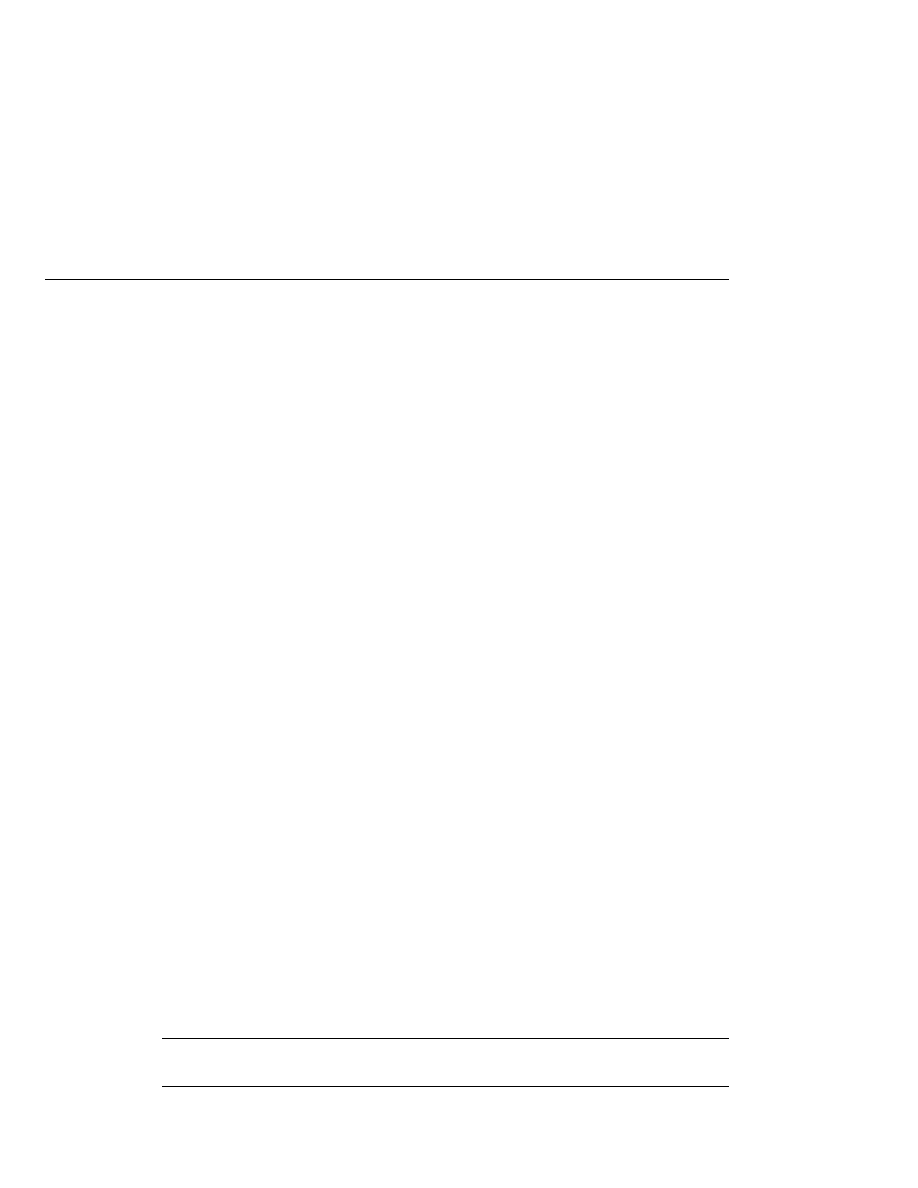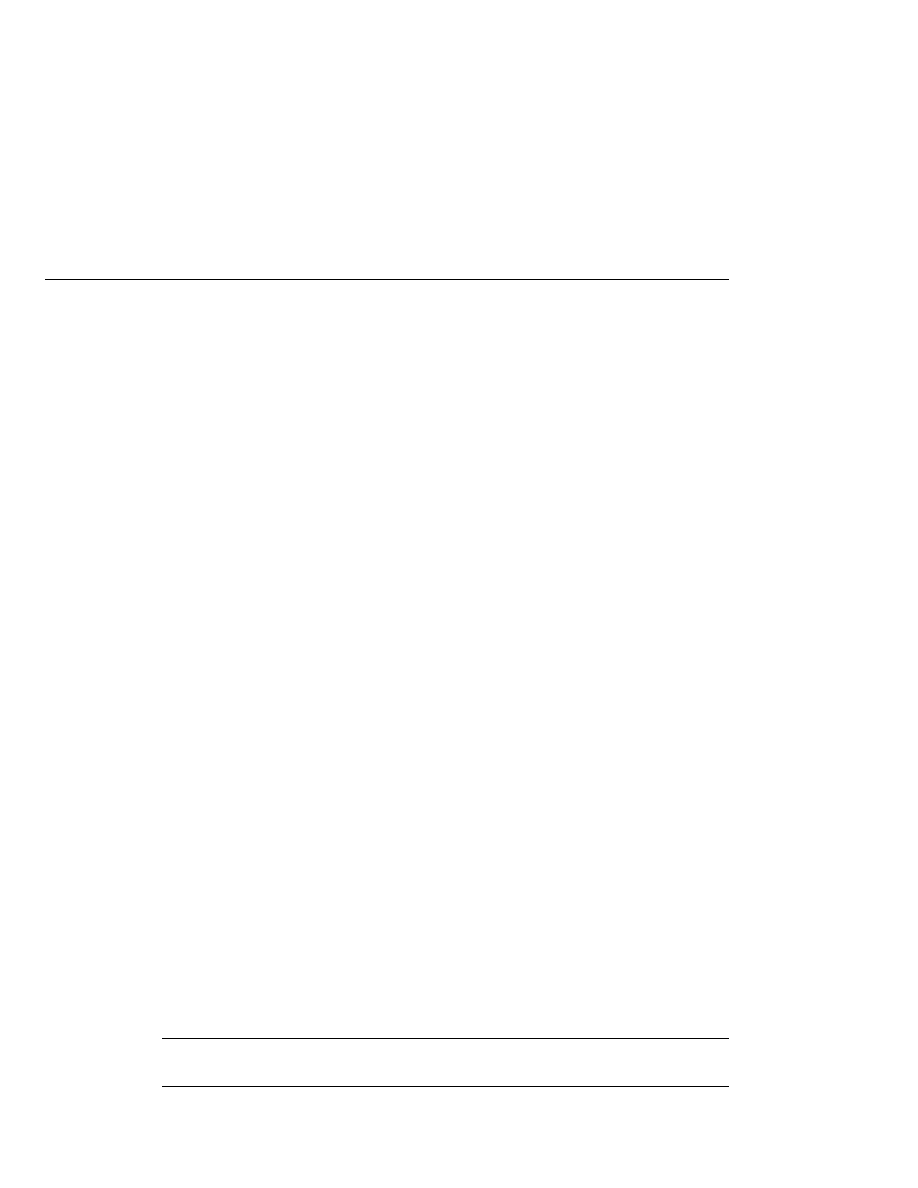
Class Methods
Class Methods
Class Methods
The BankAdmin class provides methods that other objects call when they need to update the user
interface. These methods are as follows:
setCustomerTextFields
: When true enables the user to enter or change information in the
customer tab. When false, the fields are disabled.
fillCustomerTextFields
: Uses a CustomerDetails object to display customer
information in the customer tab
clearCustomerTextFields
: Clears the contents of the customer fields in the customer tab
setAccountTextFields
: When true enables the user to enter or change information in the
account tab. When false, the fields are disabled.
fillAccountTextFields
: Uses an AccountDetails object to display account information
in the account tab
clearAccountTextFields
: Clears the contents of the account fields in the account tab
resetAll
: Calls setCustomerTextFields and setAccountFields, setting all the fields to
disabled
The following methods interact with the controller session beans to create and update customer
and account information:
createAccount
: uses an AccountDetails object to create a new account
updateAccount
: uses an AccountDetails object to update an account information
createCustomer
: uses a CustomerDetails object to create a new customer
updateCustomer
: uses a CustomerDetails object to update a customer's information
The UI-elementMouseReleased methods are linked to the GUI controls in BankAdmin. They call
the previous methods to enable/disable the GUI fields, and create/update accounts and
customers.
Web Client
In the Duke's Bank application, the web client is used by customers to access account
information and perform operations on accounts.
lists the functions the client
supports, the JSP pages the customer uses to perform the functions, and the backing beans ad
other JavaBeans components that implement the functions.
Note
The source code for the web client is in the
tut-install/javaeetutorial5/examples/dukesbank/dukesbank-war/ directory.
Web Client
The Java EE 5 Tutorial · September 2007
1066