Atom Online Validator at w3.org
How to use the Atom Online Validator at w3.org?
✍: FYIcenter.com
![]() w3.org feed validation service is provided at http://validator.w3.org/feed/.
It offers you two methods to validate your Atom feed document:
w3.org feed validation service is provided at http://validator.w3.org/feed/.
It offers you two methods to validate your Atom feed document:
- Validate by URL - Validating a feed file by entering the URL where the feed file is located.
- Validate by Direct Input - Validating a feed file by entering the content of the feed file. But this method is not working at this time.
You can follow this tutorial to learn how to use the Atom Online Validator at w3.org.
1. Go to Feed Validation Service at w3.org.
2. Enter the following Atom feed in the input box:
http://dev.fyicenter.com/atom_xml.php
3. Click the "Check" button. You see the validation result: "Congratulations! This is a valid Atom 1.0 feed."
The picture below shows you how to use the Atom online validator at w3.org:
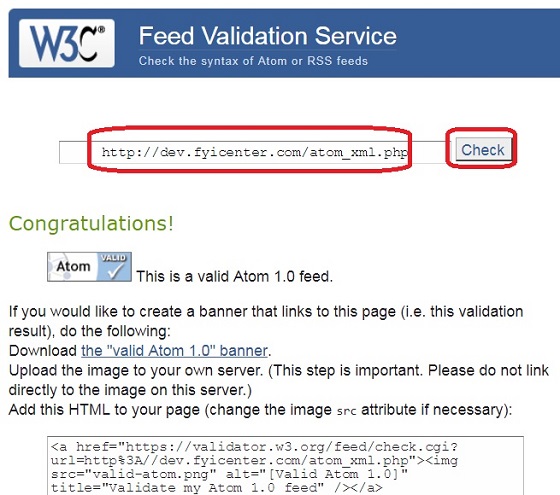
2017-12-31, 4971🔥, 0💬