XML to JSON Conversion at fyicenter.com
How to use the XML to JSON Conversion Tool at fyicenter.com?
✍: FYIcenter.com
![]() If you want to try the XML to JSON Conversion Tool at fyicenter.com,
you can follow this tutorial:
If you want to try the XML to JSON Conversion Tool at fyicenter.com,
you can follow this tutorial:
1. Go to the FYIcenter XML to JSON Converter page at fyicenter.com.
2. Enter the following XML document in the XML text area:
<profile id="10001">
<name>John<mid>M</mid>Smith</name>
<age>25</age>
<address>
<street>21 2nd Street</street>
<city>New York</city>
</address>
<phone type="home">212 555-1234</phone>
<phone type="office">646 555-4567</phone>
<children/>
</profile>
3. Click the "Convert" button to convert it to JSON. You see the following output near the bottom:
{
"profile": {
"@id": "10001",
"name": {
"mid": "M",
"#text": [
"John",
"Smith"
]
},
"age": "25",
"address": {
"street": "21 2nd Street",
"city": "New York"
},
"phone": [
{
"@type": "home",
"#text": "212 555-1234"
},
{
"@type": "office",
"#text": "646 555-4567"
}
],
"children": null
}
}
The output shows some conversion rules:
- An XML attribute is converted into a JSON property, using the attribute name prefixed with "@" as the property name.
- Repeating XML elements are converted into a JSON Array.
- "#text" is used to name XML text content, if needed.
- Scattered text contents are aggregated to a single JSON Array.
- Empty XML elements is converted to JSON Null.
The picture below shows you how to use the online XML to JSON conversion tool at fyicenter.com:
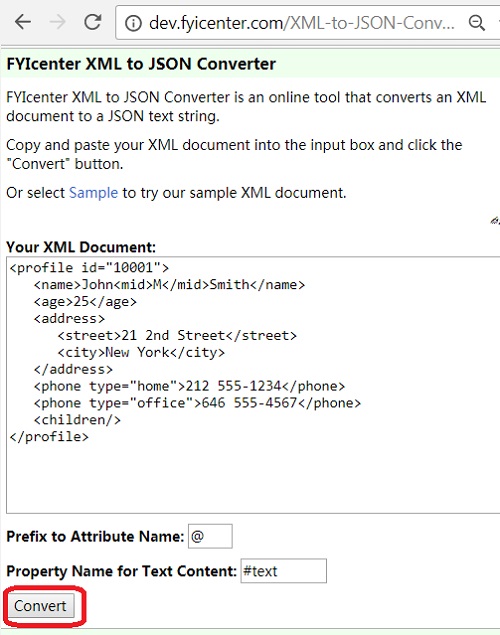
⇒ XML to JSON Conversion at jsonformatter.org
2023-08-17, 1209🔥, 0💬